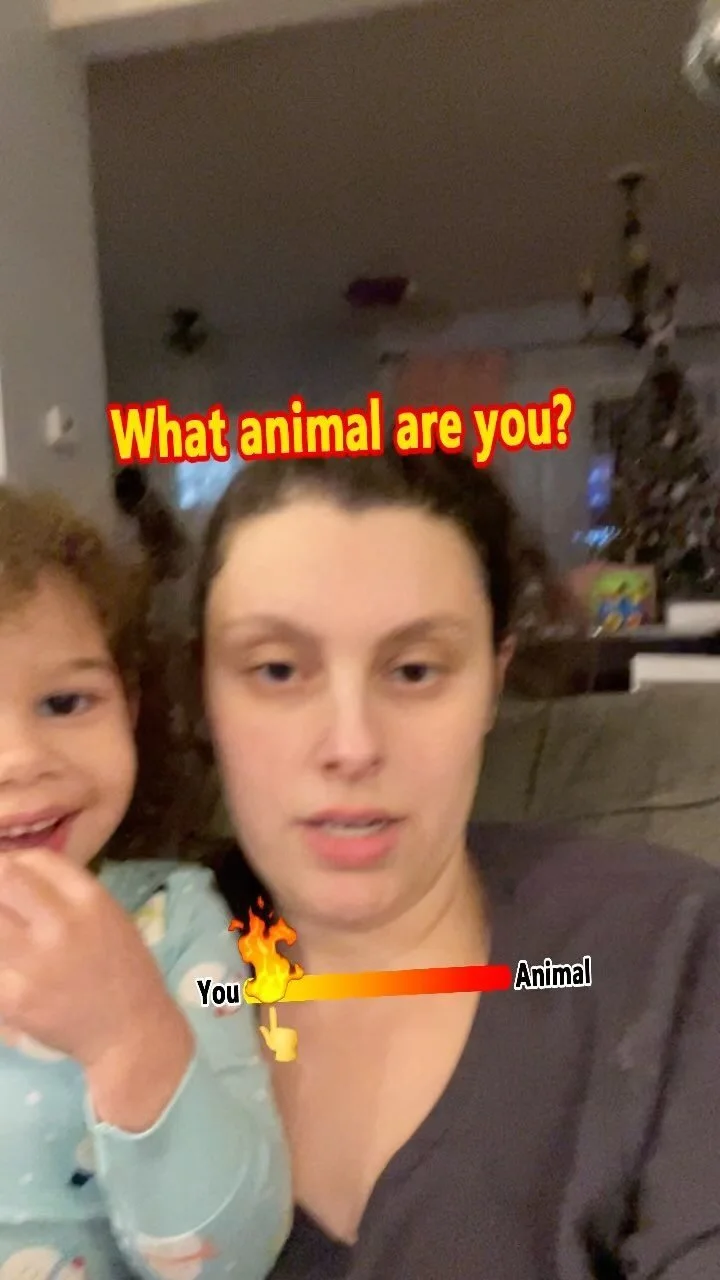The Easiest (Reusable!) Packing List
/I think there are several different opinions on the worst part about traveling. Some say it's packing, others say flying, or jet lag, or unpacking. Personally, I think the worst part (and my greatest fear) is forgetting something I needed. I have dreams, even when I'm not traveling, that I forgot to pack and therefore have to grab everything at the last minute. Also because in my dream I apparently "forgot" I had a trip too! Even if this were to happen someday, somehow, I'd be prepared. I have a packing hack that surpasses alllll the packing hacks. And the best part is that all you'll need is your iPhone or iPad. It's totally free, and really easy to use.
All you need to do is go to the Apple pre-downloaded Reminders app. It comes standard on all iPhones and you’ve probably even used it before for something like a grocery list!
The first thing you want to do is open up your reminders app, press the (+) sign and create a new list. You can call it Packing List for now, or label it after the destination you are going to. Then, you're going to want to start typing out all the things you need to bring with you. I think the best way to do this is to use a laptop or other device to see a generic packing list online, and adapt it to your own items. Keep adding items, one at a time, until you have a completed list. Then, as you're packing, click each item to "check” it off your list.
Oh but wait. That's not all! This hack gets even better, because this list is reusable. Next time you are traveling, you can rename the list, click "show completed" and uncheck the items that you need to bring with you. You'll leave all the other stuff on there, but it'll be checked off so it doesn't show on your packing list. You can use this over and over, and you'll never have to worry about forgetting anything again! Plus, as long as you have your phone on you, you have your list. This makes it really easy to add things on the go!
Other features
If you want to be a little bit fancier, you can use one of these features as well.
1. Share with a friend/spouse. If you're traveling with a friend/spouse, chances are that they need the same items you do! So, create a list with all the items you both need and share the list so that they can be as organized as you are. This is perfect for avoiding double the items, so you can add things like a selfie stick, sunscreen, toothpaste, or even a portable speaker! Since the list is shared, this won’t be ideal for packing clothes because when they check the items off, your list will be checked too. But, this feature is great for a family because you can add all your kids’ items and know what exactly has been packed already!
2. Set a reminder for a location. This is perfect in case you need to get something from a certain store, pick up something a friend borrowed, or grab items from your storage unit. Or, you can set a reminder at the airport to grab a bottle of water, a magazine, or a snack.
3. Set a due date. You can set a deadline for the items that you don't use often, the ones you need to pack at the last second, and everything in between.
4. Add a priority. If you're an overpacker like me, this feature is great for prioritizing what needs to come, what you want to bring, and what to include only if you have room.
5. Add notes. You can use this section to list out the individual items (i.e., pink swimsuit, blue swimsuit, black one-piece). It's also handy for listing out a quantity (i.e., 6 pairs of undies) or a location (from garage).
Here’s a handy dandy video showing off the features! It doesn’t have sound, but you can see how I navigate around the app to get to the features and settings I mentioned above.
So what do you think? Will you be using this app for future trips? Do you know a better way? Let me know in the comments below!